How do I place an order?
Go to the product of your Fabric choice,
Go to the product of your Color choice and click on ‘Add to cart’.
If you would like to buy more of the same product, use the plus or minus button that can be found next to the ‘Add to cart’ button before clicking on ‘Add to cart’.
Once you have done this, you can continue shopping on Lotus Lounge Chair or you can just buy this product.
2. Go to your shopping cart
To buy a product, click on the shopping cart icon in the upper right corner of your screen.
This webpage shows you all the products that you have added to your product page.
Check all of your selected products. If you would like to remove something from your shopping cart, click on the grey cross, which you can find on the right of the price of the individual product.
I have credits on my account. How do I use them?
If you have credits, they will be deducted from the total price automatically. If you would like to save your credits for a future order, click on the gray cross next to ‘Credits’.
I have a promo code or gift card. How do I use this?
On the webpage with an overview of your order, you will see a section ‘Promo code or gift card’. Fill in your promo code or gift card code (bv. J9YGTXXXJDJH) here.
3. Fill in the delivery details and payment method
Once you have checked all of the articles in your cart, click on ‘Continue to order’.
You will end up on a webpage called ‘Address’ where you can change the delivery address and billing address if you’d like to do so. To know how to do this, click here.
Choose what payment method you’d like to choose by clicking on the dot which is on the left of your preferred payment method.If you forgot to add your promo code or gift card code on the previous page, you can still do so on this webpage.
Check if all the details are correct and click on ‘Pay your order’.
How do I pay order?
On a secured page, you’ll be able to enter your bank details. Check if all the information is correct and click on ‘Yes, I confirm my payment’.Once your payment has gone through, you’ll receive a confirmation email from us. Keep this email in your records. If you’d like to contact our customer service, you will need the order number which can be found in this email. If you cannot find the email or if you removed it, you can find all the details of your order on ‘My account’.